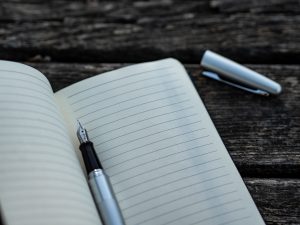 At the end of each year, our staff reflects on lessons learned from working in our industry. Last year, we focused on tips and tasks that would set you up for success, such as changing passwords, filing and archiving, updating social platforms, de-cluttering and conducting performance reviews. If you missed out, you can read the full list here: 2017 End of the Year Checklist.
At the end of each year, our staff reflects on lessons learned from working in our industry. Last year, we focused on tips and tasks that would set you up for success, such as changing passwords, filing and archiving, updating social platforms, de-cluttering and conducting performance reviews. If you missed out, you can read the full list here: 2017 End of the Year Checklist.
The Most Common Question of 2018
This year, we feel it’s important to focus on some things we’ve learned from our clients. For example, job responsibilities can change throughout the year, staff may leave, new staff may be hired in. With ever-changing job responsibilities and staffing, one of the common questions we continuously heard this past year was, “How can we handle the constant change of staff and technology?” to keep up.
We get it. Technology (this includes websites, cyber-security and the like) is important. It’s constantly changing, something you have to keep up with, and it isn’t going anywhere. We understand that this can feel overwhelming sometimes. This is why we’re sharing a short technology checklist below, and we highly recommend you walk through it, step by step.
It is our hope that the questions outlined below will help you to better understand where you stand with your technology needs and give you peace of mind as you move into the New Year.
Technical questions to ask yourself regarding website details, hosting, etc.
- Which domain registrar did you use to purchase your domain? Do you know your log in and password?
- Where is your website hosted? If different than the domain registrar, do you know your log in and password?
- How is your email hosted and managed?
- Who is responsible for managing your technology needs?
- This includes website updates, security, email, etc.
- Do you have an established website security system and/or disaster recovery system in place?
- What happens if your website is hacked?
- Do you have a plan to prevent malware attacks or seo spam?
- What do you do if you have been blacklisted?
Other questions to ask yourself, while reviewing your existing marketing needs and the current state of your website.
- Is the business website up-to-date (Is it mobile responsive; Is it SEO optimized; Are my plug-ins and content management system functioning properly?)
- How are my customers using our website, and does that differ from the experience we’d like our customers to have?
- Are our marketing materials current and reflective of our brand? (Business cards; stationery; brochures and flyers; website and social media)
- Is our Google listing up to date?
- Are there any notable business celebrations to promote? (Expansion; business anniversary; new staff)
The questions above are great thought generators and are designed to give you time to pause and reflect on the current state of your technology and your marketing plans. If these questions made you feel uneasy, or unsure, consider working with a marketing specialist to help devise a plan to ensure you have what you need moving into 2019.
Don’t have a current marketing partner? Brand It Marketing would be happy to sit down and chat about your technology and marketing needs, and work with you to develop a plan to protect your marketing investments.
Give us a call today at 419-363-2817 or click here to set up a time to review your marketing needs.